Follow along with The Senior Source’s Elder Financial Safety center as they teach you how to use Excel.
Chapter 2 will teach you basic Excel skills.
• Adding, naming, and assigning colors to worksheets
• Copying worksheets
• Selecting rows, columns, and ranges
• Formatting cells to fit data
• Freezing panes
• Adding/deleting rows, columns, and worksheets
• Merging cells